
Web application development involves a set of processes and practices. There is a consensus that the processes involved are extensions of standard software engineering processes. Considering this, along with its unique characteristics, popular frameworks used include the agile apporach and bunsiness-oriented apporach to application development, among other models that address the requirements for an iterative process.
Project Analysis & Consulting
Requirement Gathering
Project Budget
Contract acceptance
Resource Planning
Project Timeline Planning
Functional Specification
documentation
User Experience Design
HTML
Front-end
UI/UX Testing
Change Requests, Final Delivery
Deployment on Live Server
Client Training & Documentation
Maintenance & Support
Back-end, Source Code
Database
Third Party Integration
Deployment on Staging Server
Unit Tests

PHP is the most trusted and stable coding language even though a huge social network site runs on PHP. Our programmers are well versed with the PHP framework which enables them to create the web application which will meet your business desires and enhance your business. Php is the best choice to create Websites for your business needs
Our PHP web development company works on all the latest wide range of PHP frameworks to ensure advanced PHP Websites catering to the specific requirements of your business.


JavaScript is the most commonly used client-side scripting language. It is written into HTML documents to enable interactions with web pages in many unique ways. As a relatively easy-to-learn language with pervasive support, it is well-suited to develop modern applications.
But is JavaScript ideal for developing single-page applications that require modularity, testability, and developer productivity? Perhaps not.
These days, we have a variety of frameworks and libraries designed to provide alternative solutions. With respect to front-end web development, Angular addresses many, if not all, of the issues developers face when using JavaScript on its own.
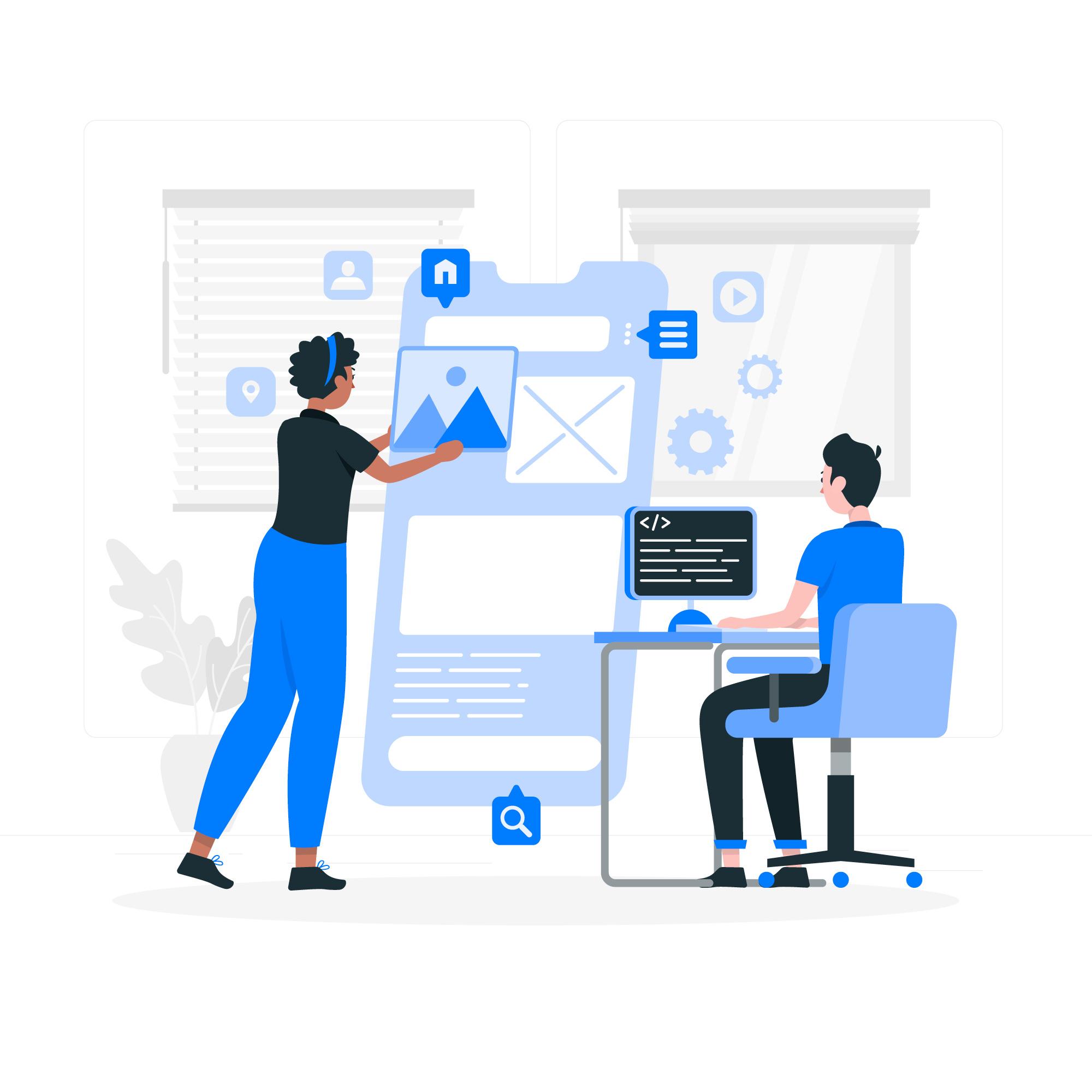
React Native doesn’t render WebViews in its code. It runs on actual, native views and components. This is one of the reasons for React Native’s spectacular success.
Since only one codebase is required to handle iOS and Android, and everything is in one place, product development is much quicker. Cross-platform applications are built as single projects, even though they support different devices, and a large amount of code can be reused between platforms.
There are some navigation and design differences between iOS and Android, which – in cross-platform development – are dealt with by default, thanks to the shared codebase. This helps with creating a consistent app brand identity on both platforms with less effort than if built on native.

Node.js is an open source, cross-platform runtime environment and library that is used for running web applications outside the client’s browser.
It is used for server-side programming, and primarily deployed for non-blocking, event-driven servers, such as traditional web sites and back-end API service.
In simple terms the development and maintenance are quick and easy, allowing you to focus on meeting the business goals of the project.
An important thing to understand about Node.js is that it makes it lightweight, flexible and easy to deploy, all features that will help to optimize and speed up your application project.
The Node.js developers community is an active and vibrant group of developers who contribute to constant improvement of Node.js. Thanks to the cooperation of JavaScript programmers and their input to the community you get access to a ton of ready solutions, codes in Github and many more possibilities.
Node.js provides a non-blocking I/O system that lets you process numerous requests concurrently. Incoming requests are queued up and executed sequentially in rapid time. In effect, your app will take up much less system RAM, achieve high scalability levels and will perform faster as a result.
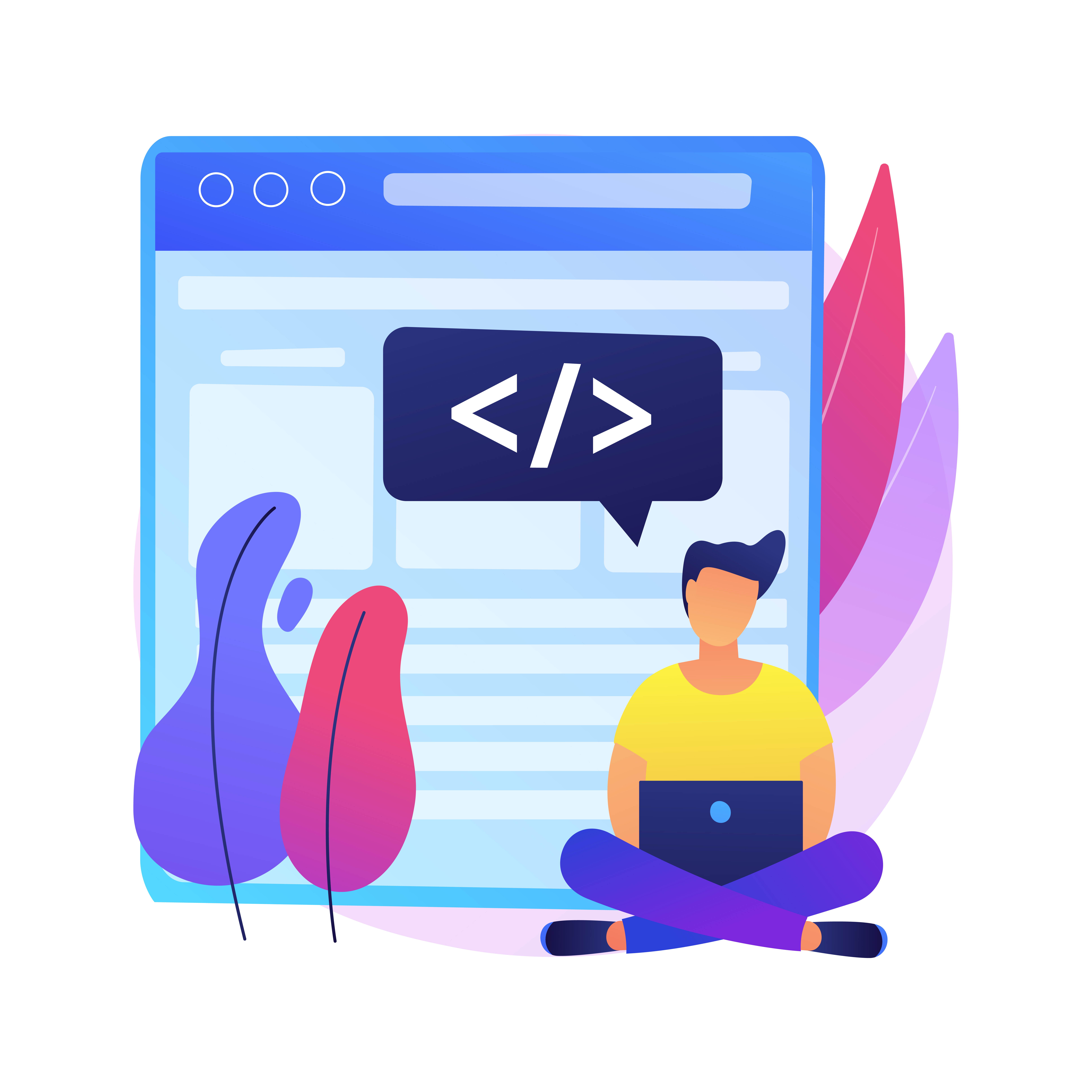
HTML is the language for describing the structure of Web pages. HTML gives authors the means to:
Publish online documents with headings, text, tables, lists, photos, etc.
Retrieve online information via hypertext links, at the click of a button.
Design forms for conducting transactions with remote services, for use in searching for information, making reservations, ordering products, etc.
Include spread-sheets, video clips, sound clips, and other applications directly in their documents.
HTML is heavily used for creating pages that are displayed on the world wide web. Every page contains a set of HTML tags, including hyperlinks which are used for connecting to other pages. Every page that we witness on the world wide web is written using a version of HTML code.
As browsers implement new HTML5 standards, developers can simply add the tags to the tag, indicating required fields, text, data format, etc. HTML5 has come up with several new attributes to drive on-screen keyboards, validation, and other data-entry experiences so that end-user can have a better data entry.
At the elementary level in applications of HTML, queries can be set to utilize the images, which are responsive in nature. With the srcset attribute of img element in HTML and combining it with picture elements, a developer can fully control how the user will render an image.

CSS stands for cascading style sheets. In short, CSS is a design language that makes a website look more appealing than just plain or uninspiring pieces of text.
Whereas HTML largely determines textual content, CSS determines visual structure, layout, and aesthetics.
HTML is a markup language, and CSS is a style sheet language
With CSS, you can apply specific formatting rules and styles to multiple pages with one string of code. One cascading style sheet can be replicated across several website pages. If, for instance, you have product pages that should all have the same formatting, look, and feel, writing CSS rules for one page will suffice for all pages of that same type.